|
|
 |
emcware® 5.0 EMC Test Software
Comprehensive EMC test software for radiated susceptibility, conducted immunity, radiated emissions, and conducted emissions
|
The emcware® 5.0 Suite by AR RF/Microwave Instrumentation provides automated Electromagnetic Compatibility (EMC) testing and report generation for users ranging from OEM, independent, and R&D test laboratories. It is a standalone software application designed to operate on a PC running a Microsoft Windows™ operating system. The emcware®:Suite stands apart from other EMC software packages by implementing a unique workflow, producing an extremely user-friendly and flexible tool for laboratories. It is broken up into modules based on different types of EMC testing. Within each module there are pre-defined standards. The ability to create custom test standards is also available through emcware®. |
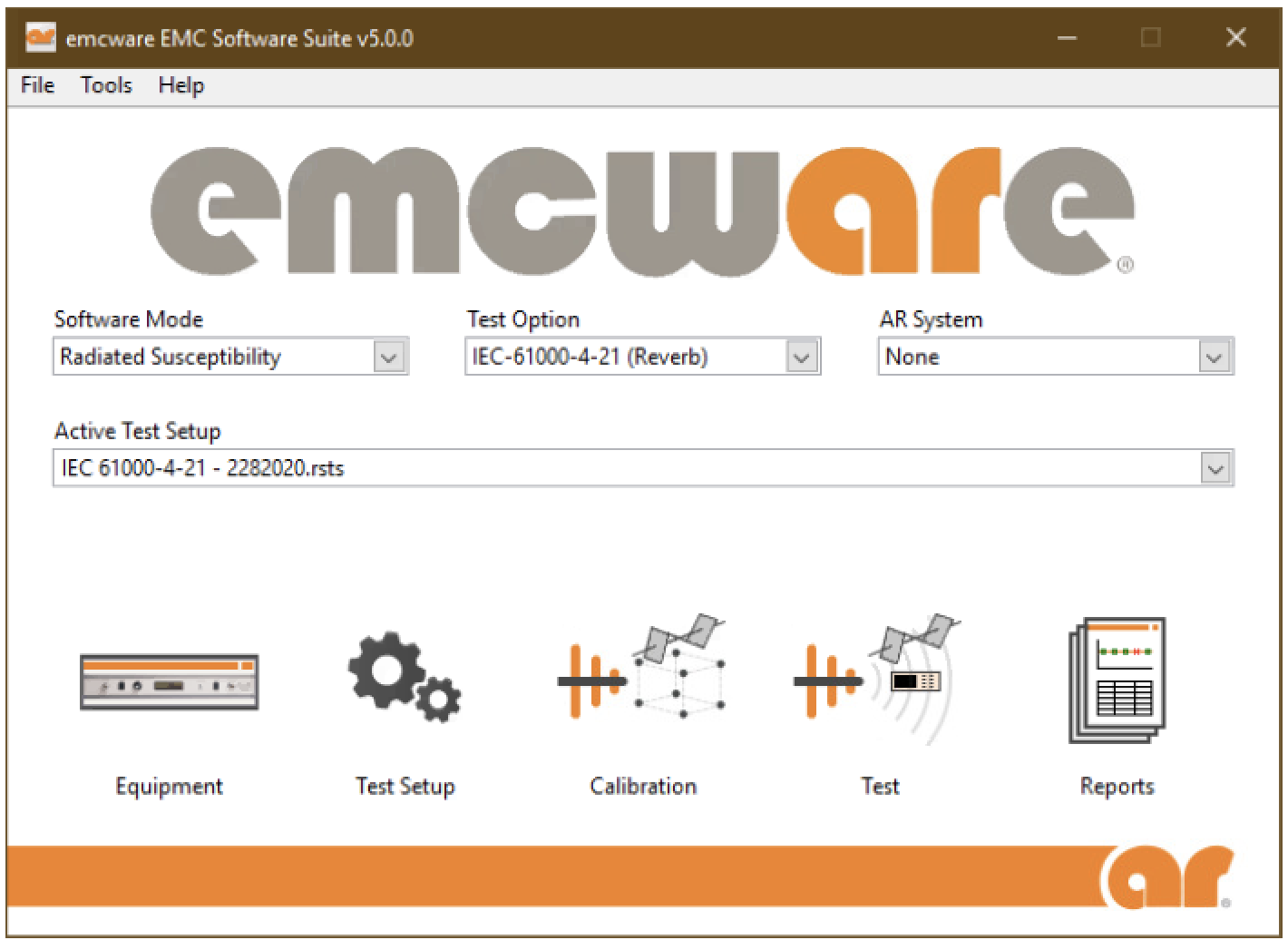 |
Features
- Equipment Management
Contained within the emcware®:is a built-in Equipment List Manager. This tool allows for equipment to be entered one time and then accessed from within any of the modules. The Equipment List Manager also keeps track of calibration dates and can warn the user when the calibration date of a specific piece of equipment is approaching. - EUT Monitoring
Use custom equipment or a National Instruments DAQ card to monitor and report the status of the equipment under test (EUT). Custom equipment, in conjunction with dynamic link library (DLL) files, allows for complete EUT monitoring and control. - Instrument Drivers
An extensive equipment driver library is installed with the software. Drivers can also be created and imported by the user in the form of dynamic link library (dll’s) files. The software can communicate with equipment through GPIB, RS-232 and USB remote interfaces. - Signal Routing
The emcware®:is designed to allow the user to select between manual and automatic signal routing. Automatic signal routing is implemented using one or more AR RF/Microwave Instrumentation Model SC2000 System Controllers. - User Security Levels
Define equipment and test set-ups as a System Administrator, then change the security level to Restricted User to ensure secure testing.
Reports
Extensive report generation capability is built in, using Microsoft Word and Microsoft Excel.
Help File
Included with the software is a detailed help utility with tutorials and a searchable index.
A yearly support contract subscription for emcware®: is available.
Vist for more info the emcware® section on our website

